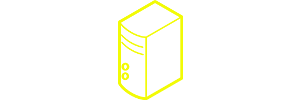Sometimes the number of interesting texts to read can be overwhelming. To counter this problem, a whole little niche cropped up a few years back, the “read it later” niche. Most famous products to emerge from that niche are services like Instapaper, the eponimously named Read it later, which was later renamed to Pocket.
For everyone who doesn’t want to rely on these hosted services, Wallabag is a great alternative.
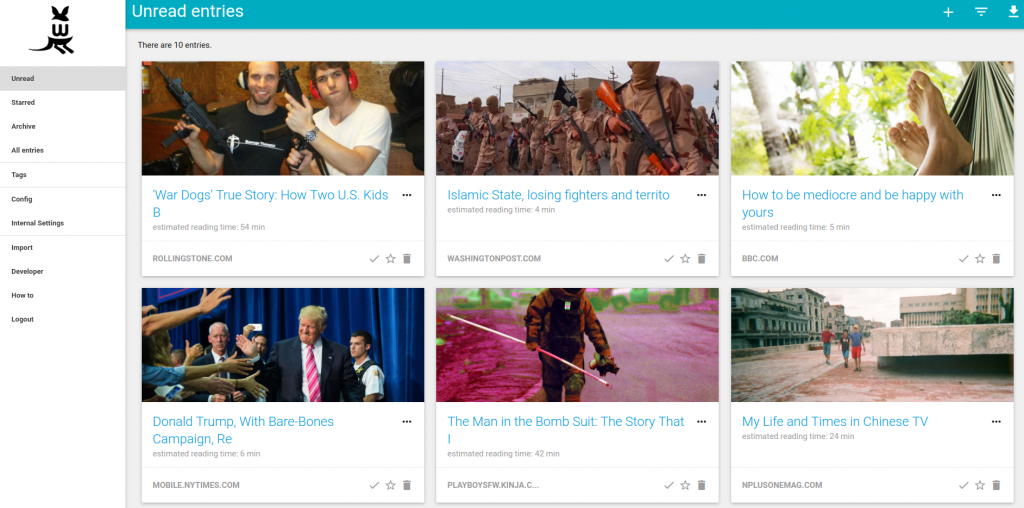
In a Nutshell
Wallabag is self-hosted, open-source read-it-later software, letting you save articles for later consumption. In addition it strips out ads and formats text in a readable and uniform manner.
Installation is not trivial, but once it’s running it can sync to mobile apps, has multiple browser extensions and even works flawlessly on all screens and devices.
The software is free.
Installation: [rating=3]
Price: [rating=5]
What does it do?
Wallabag solves the problem we’re all facing every day: we want to read more articles, we want to read longer articles, but usually, whenever we stumble upon something that’s interesting we’re in the middle of something else. And once we’ve got time to devote to reading these articles, we’ve already closed that tab or simply forgotten all about them.
With Wallabag, you simply either add the URL or use one of their browser-extensions (both Chrome and Firefox) to save the article. It then gets stripped of ads and other superfluous stuff, formatting the whole thing for you, ready to read.
Also, if you’ve been using Pocket before, Wallabag makes it easy to import all your articles, even the archived ones.
In addition, it lets you share articles to various services like Diaspora and Carrot (yes, the focus definitely is on other open-source or decentralized services). Also, with the click of a link, you can download the articles in whatever format you like (from epub, to pdf and even xml) so you can read them in your e-book readers or even feed readers.
There’s also mobile apps for Android, iOS and – gasp – Windows Phone. And if you’re not interested in installing yet another app, the whole software is very responsive, so you can read all your articles right from your browser as well.
Installation
Now, I usually try to feature software here that’s easy to set up, not least because the barriers to move from hosted to self-hosted services are high enough and cumbersome installation processes will deter people easily. In the case of Wallabag I’m making an exception, simply because it’s such a polished product already and once it’s set up, it works like a charm.
That said, their installation docs do exist, but they gloss over some things that might not be as self-evident to most people who aren’t that familiar with operating their own servers. Fortunately, the community is large and avid and there is this how-to that takes all the pain out and puts all the fun into installing wallabag on your own server. A word of caution: the above walk-through expects you to have root privileges on your own server (or VPS), so if you’re on shared hosting, you’re out of luck. Fortunately, even in that case, Wallabag provides a standalone package for shared hosting, so you can at least try if it will work on your space. Due to certain dependencies, it might not, but it’s worth a shot.
Price
Wallabag is open-source and free of charge.
A few more things
Wallabag is a good contender for replacing my subscription for Pocket (not least because it’s obviously been inspired by the Pocket layout quite a bit). It’s not as perfect as Pocket yet when it comes to parsing articles (for some it simply doesn’t pull in any text at all), but for the most part it can easily stand up to it.
One thing that’s still bothering me, but which I hope might be addressed and fixed in the future is the missing recording and syncing of the reading position. Using a service like Pocket or Wallabag is especially useful when reading long-form articles, and as the name implies, sometimes these tend to be really long, so I don’t always finish them in one sitting, then maybe switch over to another device and keep reading there later on.
As of now, Wallabag supports the reading position only on a browser-basis (and only when using the original “baggy” theme) and doesn’t sync it. That’s a bit of a shame and keeps me from making the full switch to Wallabag just now.
Apart from this, Wallabag is great software and I wholeheartedly recommend it to anyone who is currently using something like Instapaper or Pocket.
Finally, if you want to test it before installing, there’s a hosted version available at Framabag.