Google yesterday announced that their feedreader Google Reader is going to be sunset in July (sunset being the euphemism for shutting down – I don’t know what PR department dreamt that up). Recent developments like their focus on their social network Google+ and the subsequent removal of popular Reader features somehow pointed in the direction of an end of its app’s lifecycle for some time, but now it’s confirmed.
I showcased Shaun Inman’s Fever, a self-hosted feedreader, here before, and for everyone who’s now forced to think about Google Reader alternatives, I invite them to have a look. There are a few caveats though, as pointed out by Inman himself today. Mainly, he’s a one man show and currently immersed in other projects. So while Fever is capable, don’t expect a lot of work done on it in 2013. On a somewhat lesser note, Fever is optimized for iOS. So while it does work on Android browsers, there are no native apps that support it.
Trying to find an alternative to the alternative, I stumbled upon Selfoss.
In a nutshell
Also created by one person, it’s a feedreader quite similar in looks to Google Reader (more similar than Fever, actually) and provides a rather basic, but easy to use feed reading experience. It’s relatively easy to install and setup and should work for both the casual and power readers (if there is such a term).
Installation: [rating=4]
Price: [rating=5]
What it does
As described above, Selfoss is a self-hosted feedreader. Get your RSS feeds, add them to Selfoss and you’re good to go. It has a nice, unobtrusive but responsive interface and lets you do all the basics of a feedreader. It supports OPML import, so you can use the file Google Takeout gives you. It supports feedicons and password protected feeds.
Installation
If you’ve ever installed WordPress (or any other PHP software requiring a server and a database) you’ll easily find your way around the installation. Upload the files to the respective folder on your server, set a few permissions on a few folders (as documented in the README file), add the database credentials and voilà, there’s your self-hosted reader.
In order to get your carefully curated feeds from Google Reader into Selfoss, all you need to do is import the OPML file Google gives you with at their Takeout (this feature was implemented only today – the developer is very open to suggestions and I think always happy to receive feedback. Find his information on the official website). The URL for the OPML import can be found at http://yourselfossinstall.com/opml.
Apart from RSS Feeds, Selfoss also lets you import streams from various other sources like Tumblr or Twitter.
Selfoss features a dynamic design, meaning you can use it on your mobile devices as well, and it does look pretty good on there (it actually looks a bit tidier than the desktop version, I have to admit).
For the tinkerers among you: you can specify your own data-sources for Selfoss to import, called spouts. It seems easy enough for a layperson like me (correct me if I’m wrong there), documentation can be found on Selfoss’ website.
Now, nothing is perfect, and Selfoss isn’t either. There’s a couple of things I’d love to see in the next few iterations: Currently there’s no way to read by source, only the cumulated sources under one tag. Especially for power users, that should be addressed in future releases. Also: automatic “mark as read”. I read a lot of news, and often I just skip over it, and I want my feedreader to acknowledge that. Oh, and of course, sharing. While I usually don’t share much, sometimes it’s just convenient to have buttons there that integrate your favourite social platforms. At least the integration of some links, of not full fledged sharing widgets, would be nice.
Apart from these few issues, Selfoss is a lucky find and I’m looking forward to using it more in the future. If you’ve got feedback or some gripes with the software, the developer is very helpful and always looking for feedback (as is his Github Issue system).
Price
Selfoss is open-source and free to use.
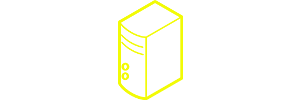
I just installed this on my server and it looks beautiful. But the update function consistently chokes and returns a 500 error! I have about 700 feeds so maybe that has something to do with it.
Hello there! Have you tried setting cron-jobs to take care of the updates?