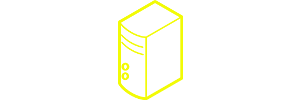While basic in its current version, this sleak and easily deployable application could someday be a great alternative for Evernote aficionados
In a Nutshell
Evernote, with its millions of customers, is probably the most popular among the web-based note-taking tools. It boasts integration with a myriad of services and has become indispensable for a lot of people (I have to admit, even for this person here). OpenNote is an alternative to Evernote (and in a way for Microsoft’s OneNote as well). It’s self-hosted, easy to deploy and but still very basic in features and functionality. Still, a nice alternative for the casual note-taker.
Installation: [rating=4]
Price: [rating=5]
What does it do?
OpenNote provides the user with a very basic interface (the first time you run it, you’ll be prompted to either login or register). You can create folders (which Evernote calls notebooks), in which your notes will be stored. Creating a note is easy and fully WYSIWYG. The tool is heavily anti-social, meaning there’s no way to send it to other services or people. Which is alright for most, as notes more often than not aren’t meant to be shared either.
Which is the point where I’m talking about functionality: OpenNote is obviously a labor of love, and therefore in its current state resembling more a proof of concept than a fully fledged product. Nevertheless, it’s easy and intuitive to use, something which can’t be said for most open source applications and quite a few closed ones as well.
OpenNote does have search, it also has note history and multi-user support. The fact that its design is touch-friendly (thereby suited for phones and tablets) is a nice touch.
According to its website on GitHub there are quite a few features on their roadmap, like tags and maybe sometime in the future native apps. I for one would like if they added a customization menu to the whole thing (and an admin area to manage the various accounts).
All in all, it’s a valiant effort, that provides a nice, simple design and the basic note-taking functionality everyone would be absolutely satisfied with if there weren’t overachievers like Evernote around. It’s also free (and open source).
You can check out a demo here.
Installation
Installation is pretty straight forward, if you’re alright with creating databases and running an sql file (or know how to import it via GUI like MyphpAdmin).