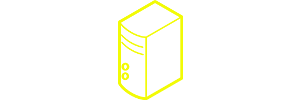The first step in hosting your own content is to have some space to put your content on.
There are thousands of companies out there which provide webspace, and there’s a whole industry of websites that cater to people who want to compare features before renting some space. Here’s one of those sites, but before you dive in, let me tell you a few things about what you might need.
You probably want to set up a blog or a gallery application and it’s going to be a personal page. For this shared hosting will do. Shared hosting basically means that your webspace is on a physical server which you’ll share with many other customers. This won’t be obvious to you or anyone visiting your website, but it’ll be shared resources, so sometimes your page loading time might vary. The unbeatable upside is that shared hosting is really, really inexpensive.
As for features: most applications will need a database, so you should have access to something like MySQL. Most providers give you that, so that shouldn’t be a problem.
As you are probably not comfortable with doing anything via a console, it would help if your webspace comes with a graphical user interface to manage it. One of these is CPanel (which, unsurprisingly, is short for Control Panel). There’s a few others very similar to it and if you’ve got some experience with webbased applications, you’ll be fine using it.
There is one application which lives inside CPanel called Fantastico. It’s basically a script which helps you install a huge number of software, ranging from blogging to forum, e-carts or CRM tools. It’s as easy as typing in your desired username and the location of the software on your webspace and you’re good to go. Updates to applications can be installed in a similar fashion. For the beginner I absolutely recommend this.
Many webspace providers are one-stop shops, meaning you can buy your domain and your webspace through one provider. I’m currently using Gandi.net for basic webspace. They are not the cheapest, but their service is rock-solid and their claim “No Bullshit” is very true.
For more advanced things (like when full root access is needed) I’m using Digital Ocean, which is easily the most flexible VPS solution out there. (Disclaimer: Link contains a referral code, which, if you sign up will give you 10USD and, once you’ve spent at least 25USD, will give me 25USD as well. Click here if you want to go there without a referral code).
I don’t recommend going with GoDaddy or any other company associated with it. They are constantly trying to upsell and their whole company philosophy is nauseating. Just saying.
On this page I’ll be constantly adding new recommended webspace/VPS providers, so go and have a look.
If you have any questions, just leave a comment and I’ll try my best to answer it.